In this magical world of technology, we have a plethora of applications that allows you to control a computer remotely via another computer.
What is the best application to use?
Well if you are using Windows, there is a built-in option for remote desktop called remote desktop connection. It is only available with professional-grade editions. The main benefit of an integrated solution, it allows for a high level of control. You can manage all your applications, transfer files between PCs and do not require additional software for setup.
If you are connecting in your local network, it is pretty easy. It is the matter of enabling host computer configuration and typing the name of the computer or local IP address of the computer to access the roll of the computer and you are on the way to use user applications and manage your files.
It becomes a little more difficult when we are connecting in from the outside of your network. You have to manually open up some ports on your router. It depends upon your server’s uploading speed and client’s downloading speed to have a great experience of remote control.
There is also some third party application and they need minutes to set up and you just need a connection ID and password from the computer that you are trying to access.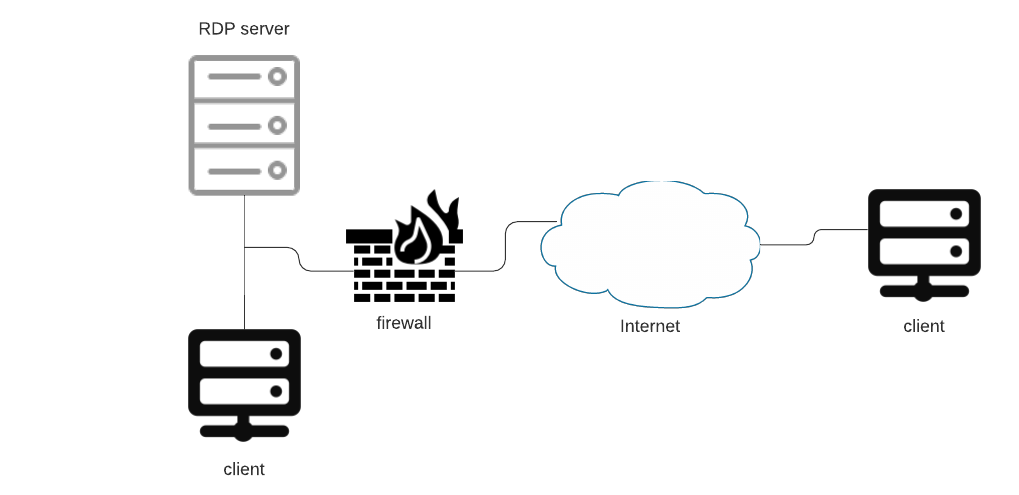
More information
It is no longer limited to only remote desktops, but it uses in many ways, people are also installing and using it for data security and to set up the networks at low expenses.
It uses in thin clients to access centralized servers in which the server does most of the work, the server can configure in Windows as well as Linux. You can set up a server for remote desktop in Windows 10, Windows 8, Windows Server, Ubuntu 18.04, Redhat, CentOS.
Client software that supports the remote desktop protocol is in every version of Windows from Windows XP forward, Microsoft also offers RDP client for Mac and Android, some RDP client applications are also available for Linux.

