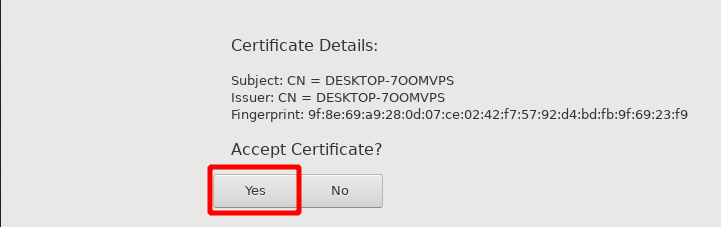- Open remmina application by double-clicking on its icon which is available on the device’s desktop.
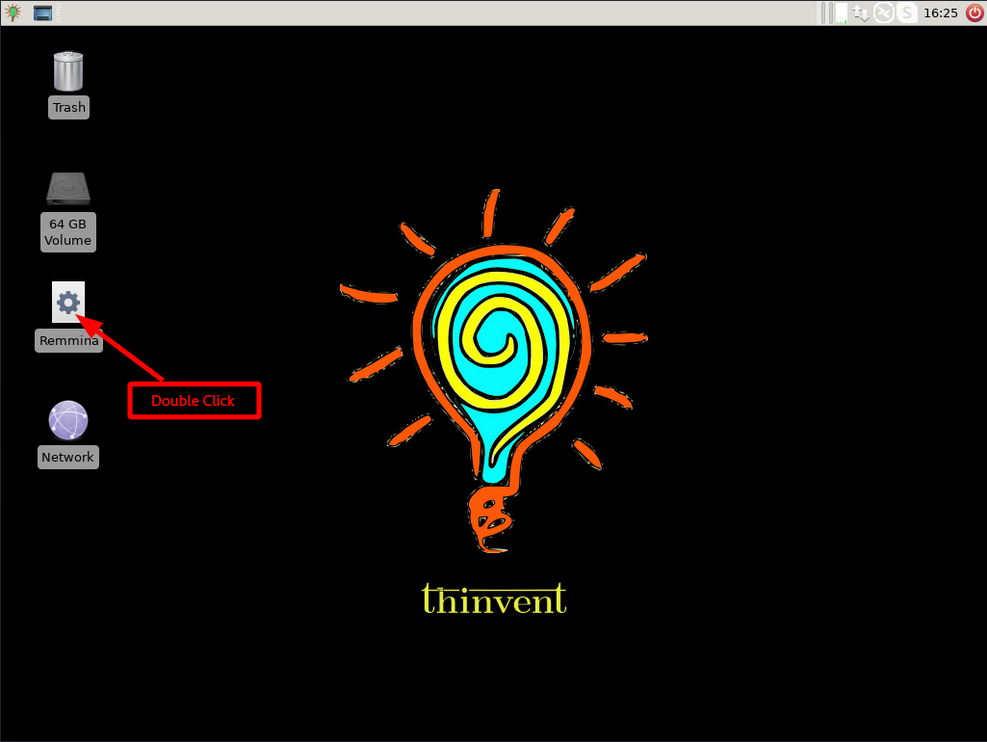
- Click on the plush icon which is available on the right-hand side of the top corner
New window will pop-up
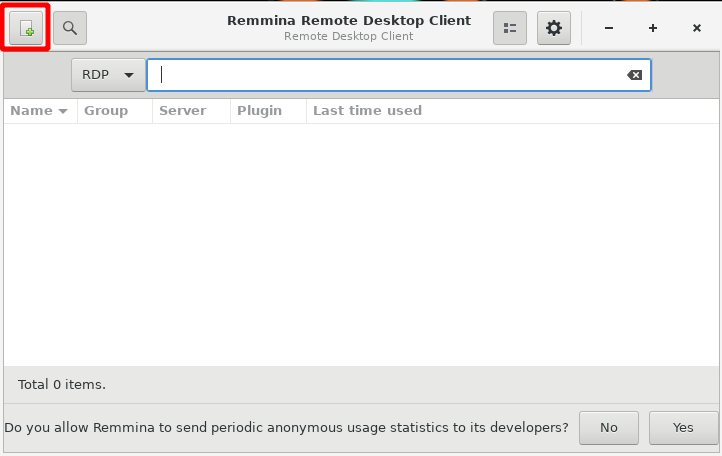
- In the Name field, put any name.
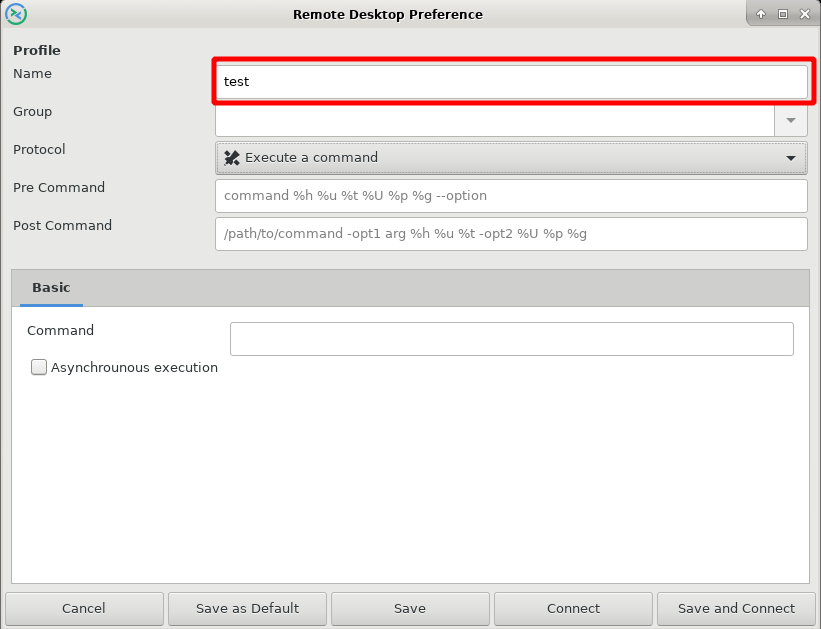
- In the Protocol field, choose RDP-Remote Desktop Protocol
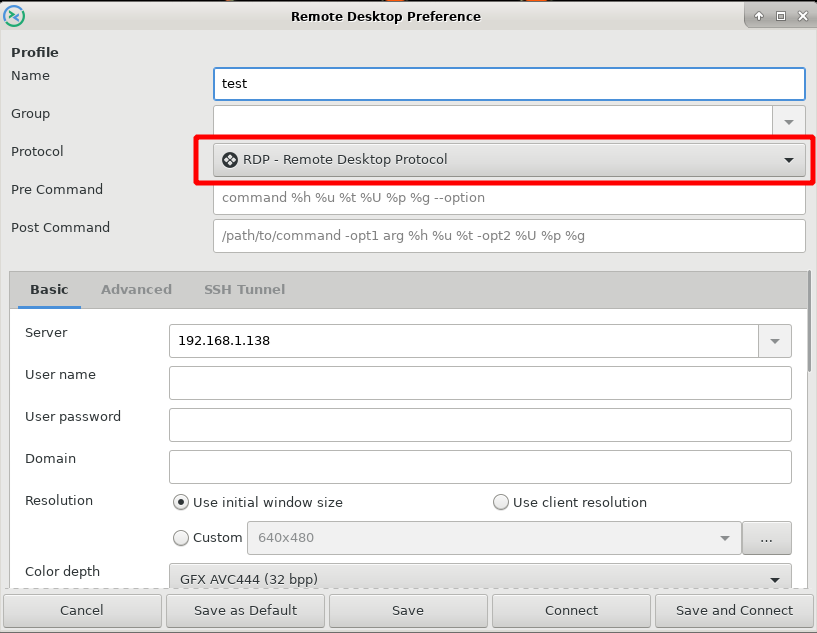
- In the Server field, put the IP address of your RDP server.
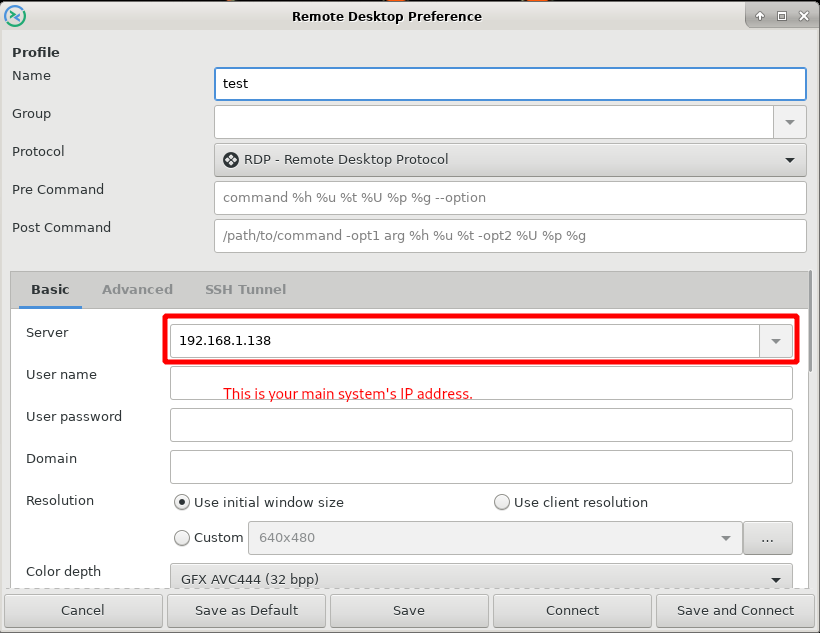
- In the User name field, put the username which is created on your RDP server.
In the User password field, put the password of the user account.
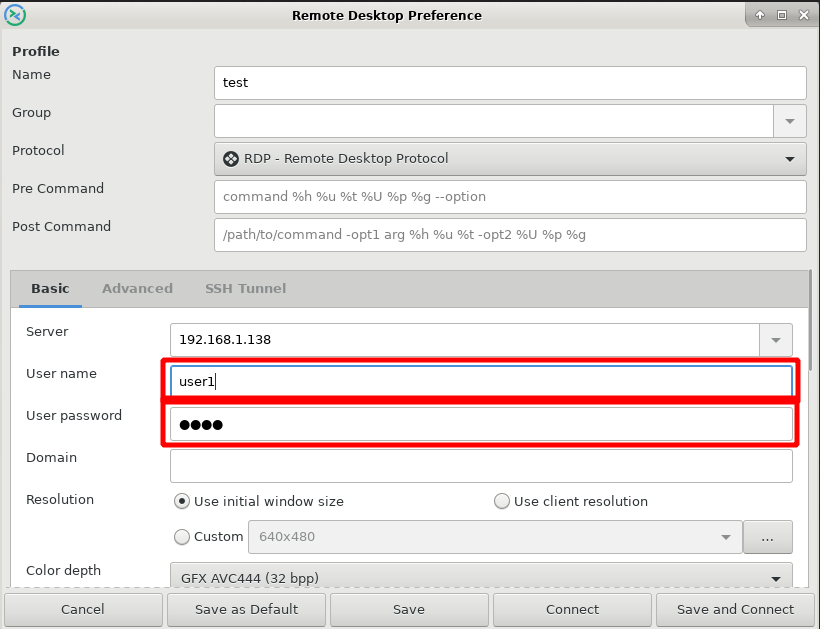
- In the Resolution field, choose Use client resolution.
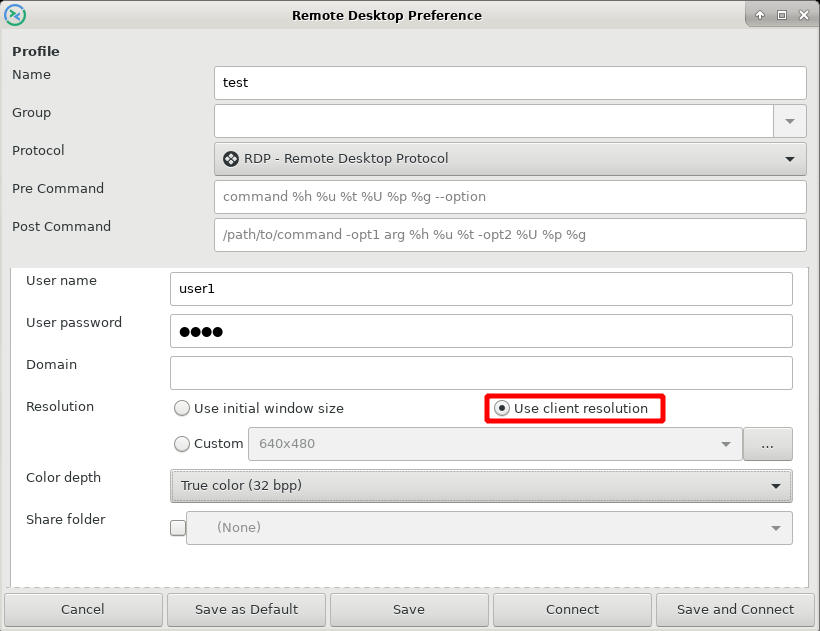
- In the Color depth field, choose True color (32 bpp).
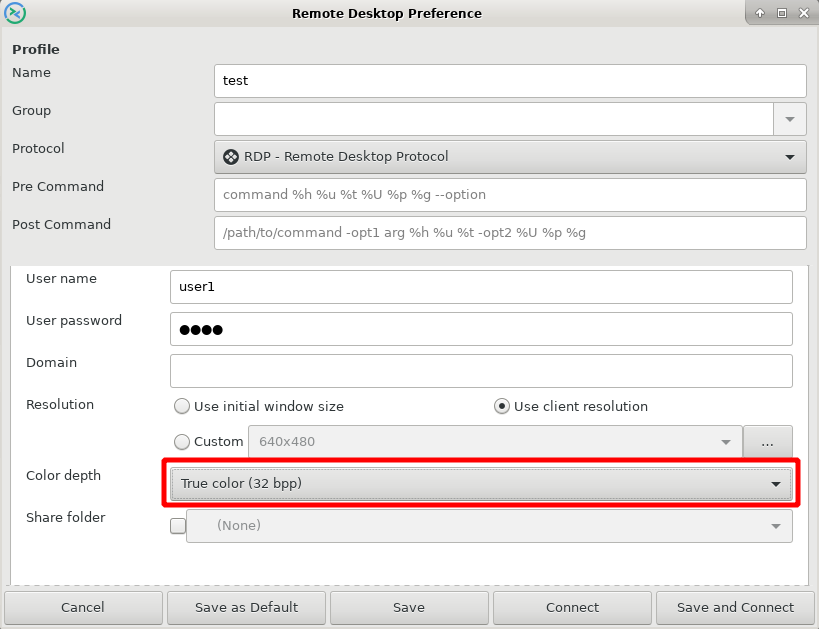
- Now Save these settings.
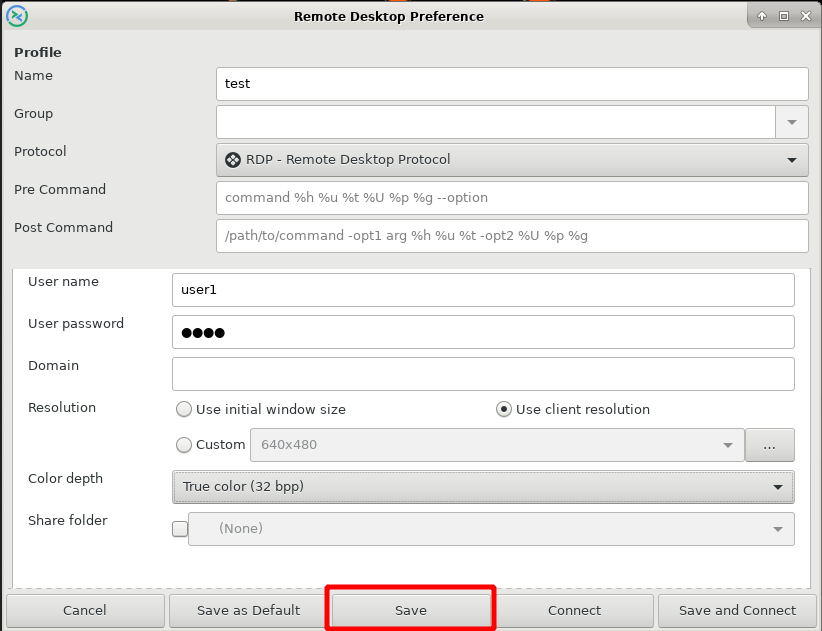
- Double click on the name which you gave in the Name field.
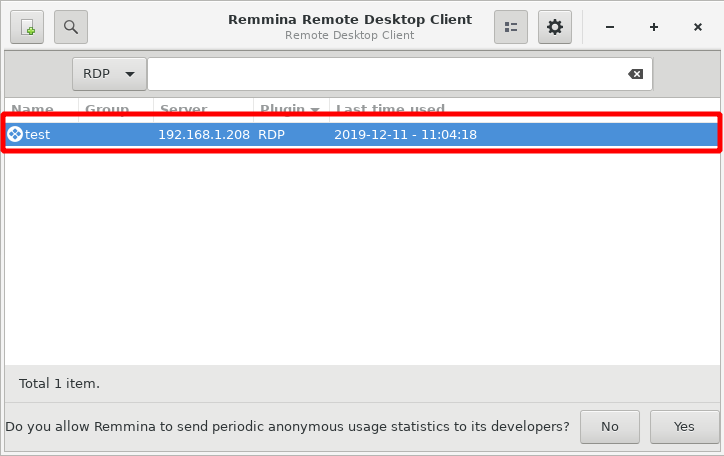
- Now Accept Certificate Window has popped-up.Click on Yes.