- Go to Network
 icon on the default screen to access the network settings.
icon on the default screen to access the network settings. - Network settings window popped up on the screen. Then click on Unlock
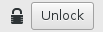
- An Authentication Dialogue Box get opened. Enter the password for root as thinux and then click Enter.
- Now go to Connections on the network settings window. Click on Wired connection and then click on Properties.

UPDATING NETMASK AND GATEWAY ROUTER SETTINGS
- An ethernet properties window popped up. Click on “ Wired Connection ” and Choose Configuration as static IP address. Enter the necessary network details such as the IP address, Subnet mask, and Gateway address to establish the connection. Both the devices Server and Thin client should be on the same network.
- Now click on OK and then click on Lock
 . Close the Network setting window.
. Close the Network setting window.

3. Check the network connection using the ping command in the terminal. Example- ping 192.168.x.xxx.



