Extending the Lifespan of Mini PCs: Top Tips and Tricks

Mini PCs have gained immense popularity over the years due to their compact size, energy efficiency, and versatility. Whether used as media centers, home servers, or office workstations, these small computing powerhouses have proven their worth. However, like all electronic devices, mini PCs require proper care and maintenance to ensure a long and reliable lifespan. In this blog post, we will explore some effective ways to enhance the lifespan of your mini PC, ensuring you get the most out of your investment.
- Proper Ventilation and Cooling:
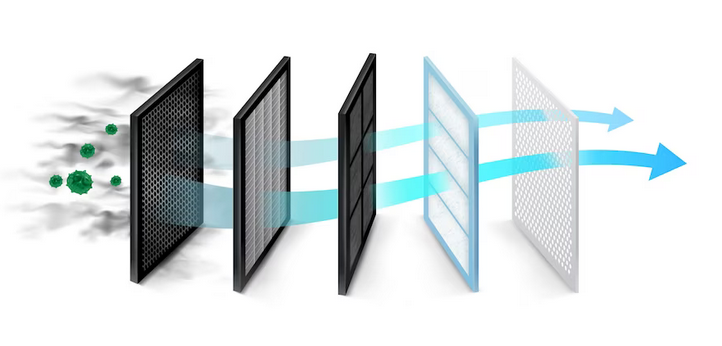
Heat is the number one enemy of electronic components. Mini PCs, with their compact design, often have limited space for proper airflow. To enhance their lifespan, it’s essential to ensure adequate ventilation and cooling. Make sure the mini PC is placed on a flat, hard surface with enough clearance for air circulation. You can also use external cooling solutions such as small USB-powered fans or laptop cooling pads to keep temperatures in check.
2 . Regular Dusting and Cleaning
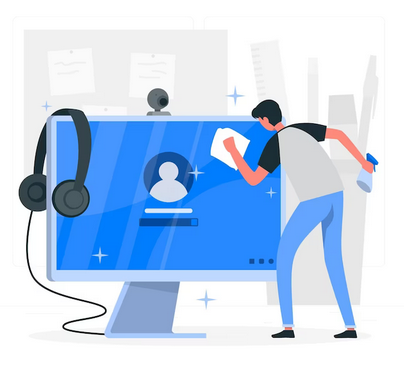
Dust accumulation can impede airflow and cause the components to overheat. Regularly dust off the exterior and interior of the mini PC using compressed air or a soft brush. Be cautious while cleaning to avoid any damage to delicate components.
3 . Optimize Startup Programs:

Unnecessary startup programs can slow down your mini PC and put unnecessary stress on its components. Optimize the startup programs to reduce the load on the system and enhance its overall performance.
4 . Keep the Operating System Updated:

Regularly update your operating system and drivers to ensure your mini PC runs smoothly and efficiently. Updates often include bug fixes and performance improvements that can contribute to a longer lifespan.
5 . Use Reliable Power Supply:

The power supply unit (PSU) is a critical component of any PC, including mini PCs. Ensure you use a high-quality and reliable PSU to protect your mini PC from voltage fluctuations and power surges, which can cause damage to its internal components.
6 . Implement Proper Shutdown Procedures:
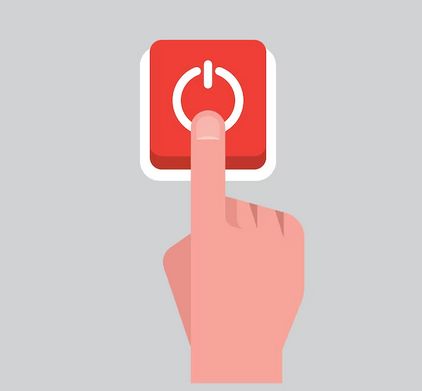
Avoid turning off the mini PC abruptly by pulling the power plug or using the power switch. Always shut down the system using the appropriate shutdown procedure in the operating system. This helps prevent data corruption and extends the life of the storage drive.
7 . Install Antivirus and Antimalware Software:

Protect your mini PC from viruses, malware, and other malicious threats by installing reputable antivirus and antimalware software. Regular scans and real-time protection will keep your system safe and reduce the risk of damage caused by malware.
8 . Backup Important Data:

Always back up your essential data to an external storage device or a cloud-based service. In the event of a hardware failure or software issue, having a backup ensures your data remains safe and retrievable.
9 . Avoid Overclocking:

While overclocking can boost performance, it also increases power consumption and generates more heat. For the sake of longevity, it’s generally better to avoid overclocking mini PCs, as they are designed for optimized energy efficiency and may not handle sustained high performance.
By following these tips and tricks, you can significantly extend the lifespan of your mini PC and enjoy its reliable performance for years to come. Proper care, maintenance, and sensible usage will not only save you from unnecessary expenses but also ensure a smooth computing experience throughout the mini PC’s life. Remember, a little effort in maintenance can go a long way in preserving the health of your miniature computing companion.



